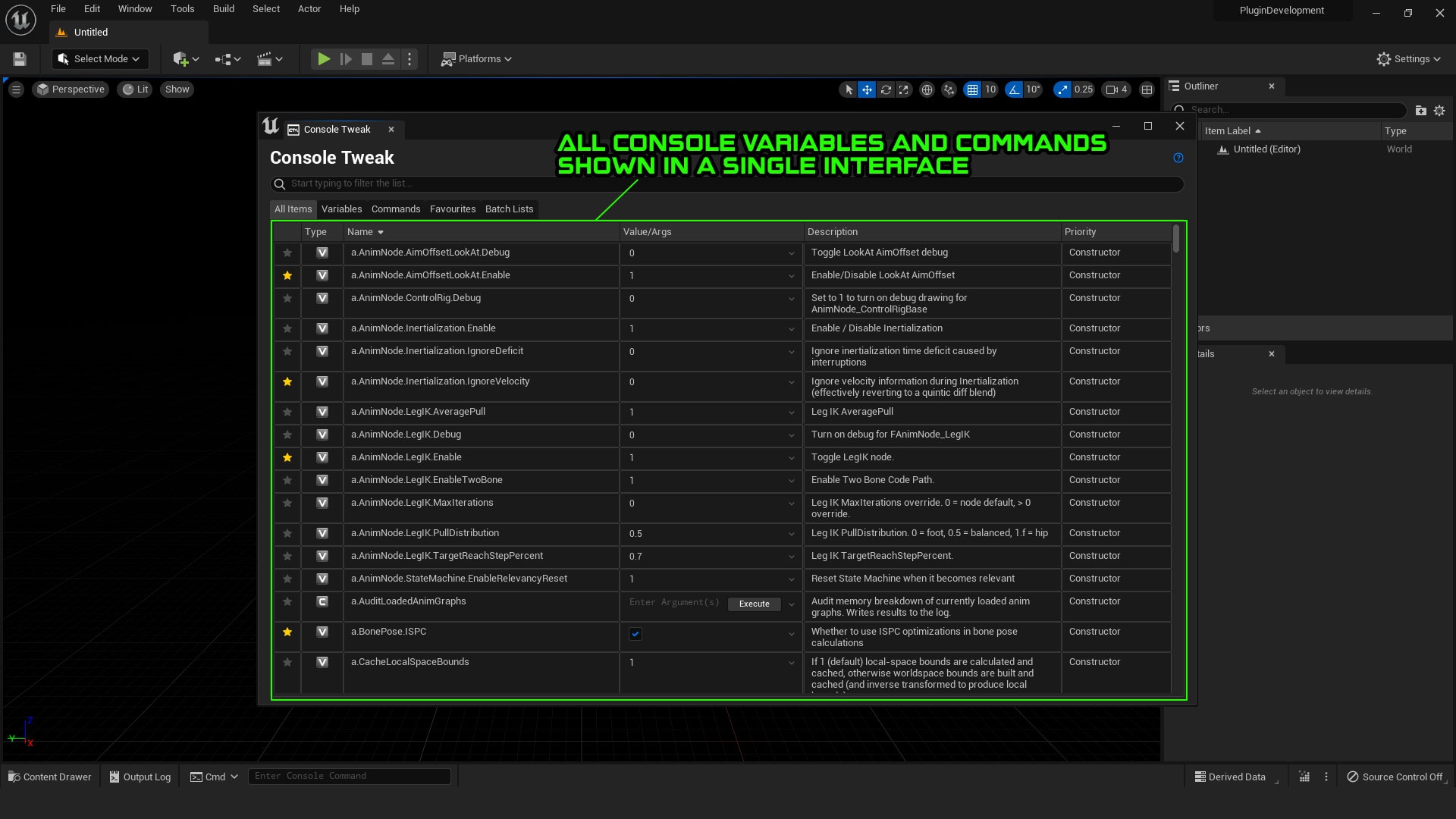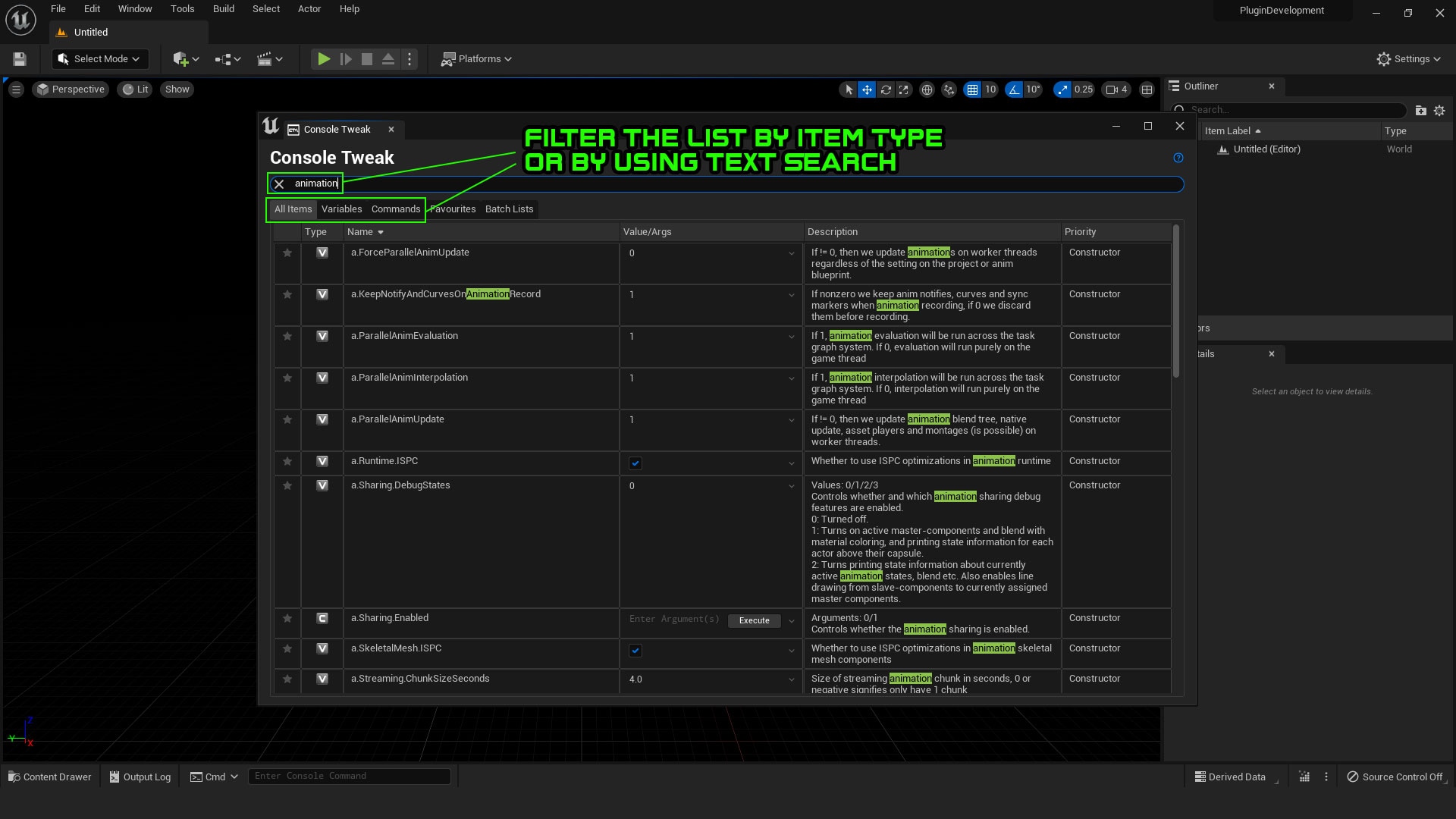Console Tweak
Console Tweak is a powerful tool that lets you view, edit (tweak) and execute all console variables and commands in a clear, concise and user-friendly way
- 支持的平台
- 支持的引擎版本4.26 - 4.27, 5.0 - 5.3
- 下载类型引擎插件此产品包含一款代码插件,含有预编译的二进制文件以及与虚幻引擎集成的所有源代码,能够安装到您选择的引擎版本中,并根据每个项目的需求启动。
描述
评价
提问
Do you struggle to find console commands and variables in the Unreal Editor?
Console Tweak could be the tool you're looking for!
Console Tweak is a powerful tool that lets you view, edit (tweak) and execute all console variables and commands in a clear, concise and user-friendly way.
Normally when using the Unreal console you need to know the name of the item you're looking for before you can use it.
With Console Tweak, thats not the case! Every single console item that is found in the Unreal console is shown to you in a clear, sortable and searchable list! Its so easy to find what you need simply by scrolling the list and using the search and filter options.
Do you often forget the names of your most used commands and variables?
Console Tweak can remember them for you! Just use the in-built "Favourite" feature which lets you mark specific items as favourites so that you never need to remember their names again.
Does it frustrate you that you continually have to execute the same series of console commands when testing certain features?
Console Tweak provides a solution in the form of Batch Lists!
Batch Lists are collections of console items that you can create and customise directly within Console Tweak. All Batch Lists can be saved as assets within your project's content folder, which can then be shared across different Unreal projects and teams.
Full documentation can be found here:
https://www.techtoast.co.uk/consoletweak/
技术细节
Features:
- All console commands and variables shown in one easy to use list
- Fully sortable, filterable and searchable
- View and edit (tweak) variable values directly in the table view
- Execute console commands (with arguments if required) directly from the interface
- Choose favourite console items which are saved within your user preferences
- Create collections of console items that can be saved as assets and executed as a batch
Code Modules:
- ConsoleTweak - (Editor Plugin)
Number of Blueprints: 0
Number of C++ Classes: 18
Network Replicated: No
Supported Development Platforms: Windows
Supported Target Build Platforms: Windows
Documentation: https://www.techtoast.co.uk/consoletweak/