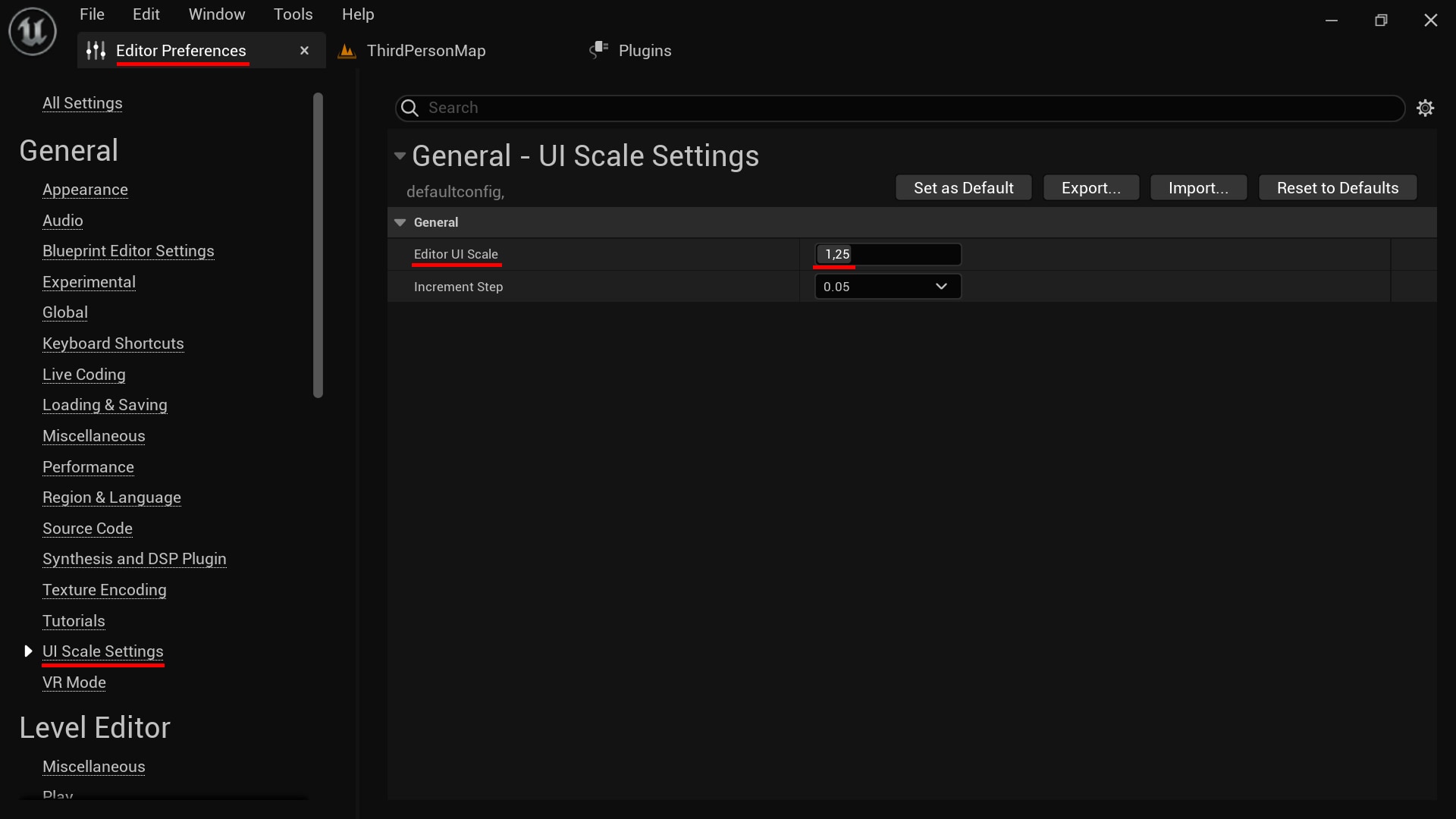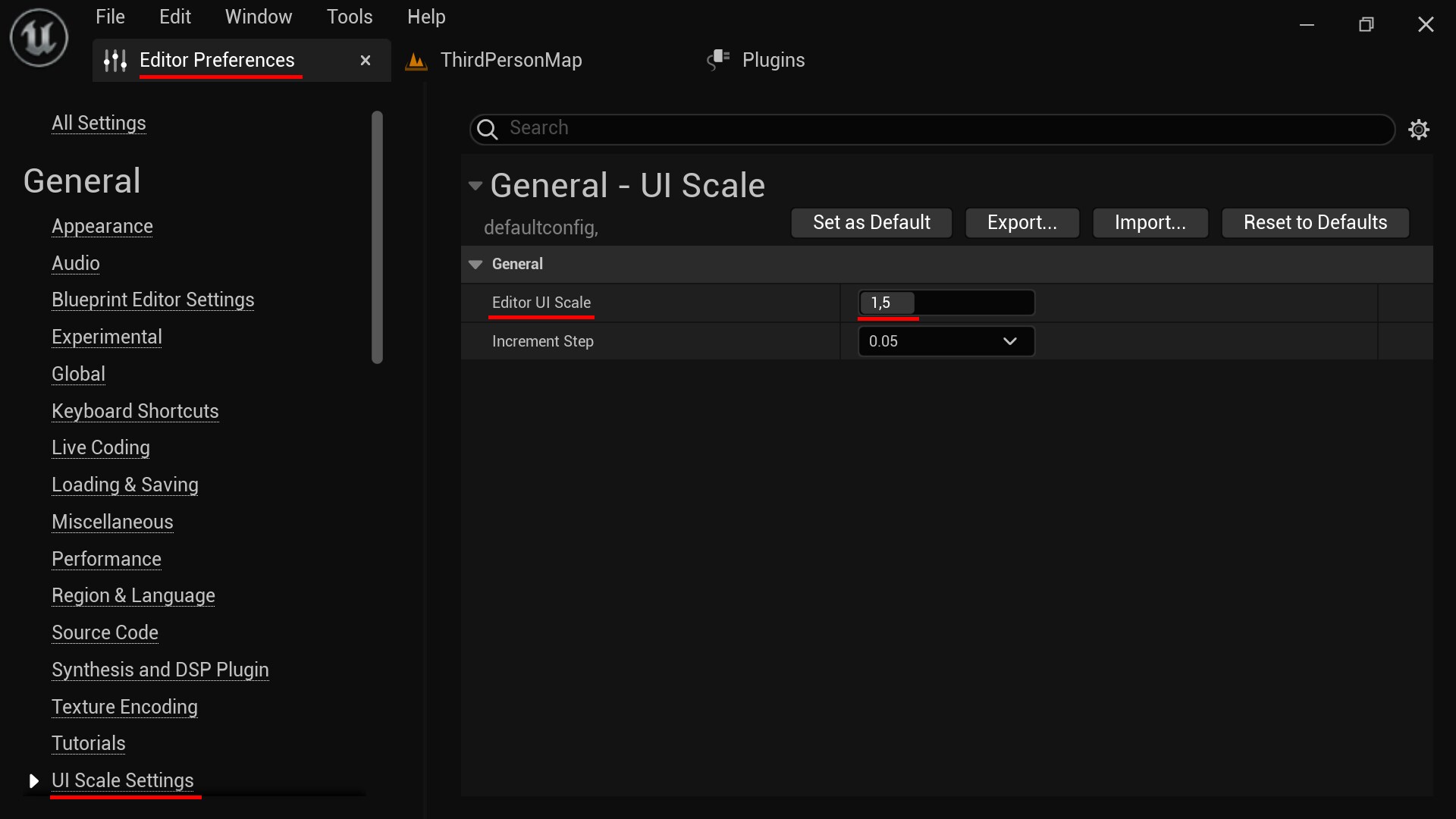内容详情
Editor UI Scale
Scale UE4/UE5 Editor's User Interface independent on your OS DPI settings!
$4.99登录购买
- 支持的平台
- 支持的引擎版本4.26 - 4.27, 5.0 - 5.3
- 下载类型引擎插件此产品包含一款代码插件,含有预编译的二进制文件以及与虚幻引擎集成的所有源代码,能够安装到您选择的引擎版本中,并根据每个项目的需求启动。
描述
评价
提问
This plugin allows you to scale UE4/UE5 Editor's User Interface independent on OS DPI settings.
- Making text size smaller helps maximize your screen real estate usage and get bigger viewport while still seeing the same or even greater amount of text informations (number of Outliner rows, lines in Output Log, number of properties in Details tab, etc.).
- Making text bigger helps tune text readability to your liking and not depend on OS DPI settings.
技术细节
Usage:
- Install plugin.
- Open ANY of your UE projects.
- Navigate to "Edit" - "Plugins" - "All" - "Installed" - "Editor" - "Editor UI Scale" , check "Enabled" check box and press "Restart Now" if asked.
- Navigate to "Editor Preferences..." - "General"- "UI Scale Settings" and adjust Editor UI Scale to your preference.
Features:
- change UE Editor's UI Scale (Text size, etc.) through Editor Preferences
- works with both C++ and Blueprint-only projects and is the ONLY way to adjust Editor UI Scale in Blueprint projects, because required API is not exposed to blueprints!
Troubleshooting:
- If you have plugin installed, but don’t see it in Editor Preferences… – General – UI Scale Settings menu make sure the plugin is enabled in Plugins menu ("Edit" - "Plugins" - "All" - "Installed" - "Editor" - "Editor UI Scale" ).
Code Modules:
- EditorUIScale module (Type: EditorNoCommandlet)
Number of Blueprints: 0
Number of C++ Classes: 2
Network Replicated: (No)
Supported Development Platforms: (ALL)
Supported Target Build Platforms: (ALL)
Documentation:
- Website: https://www.gameplay1st.com/ue/
- Plugin Documentation: EditorUIScaleDoc.pdf
Example Project: This is an Editor's plugin and works with ANY project. No specific example project required.