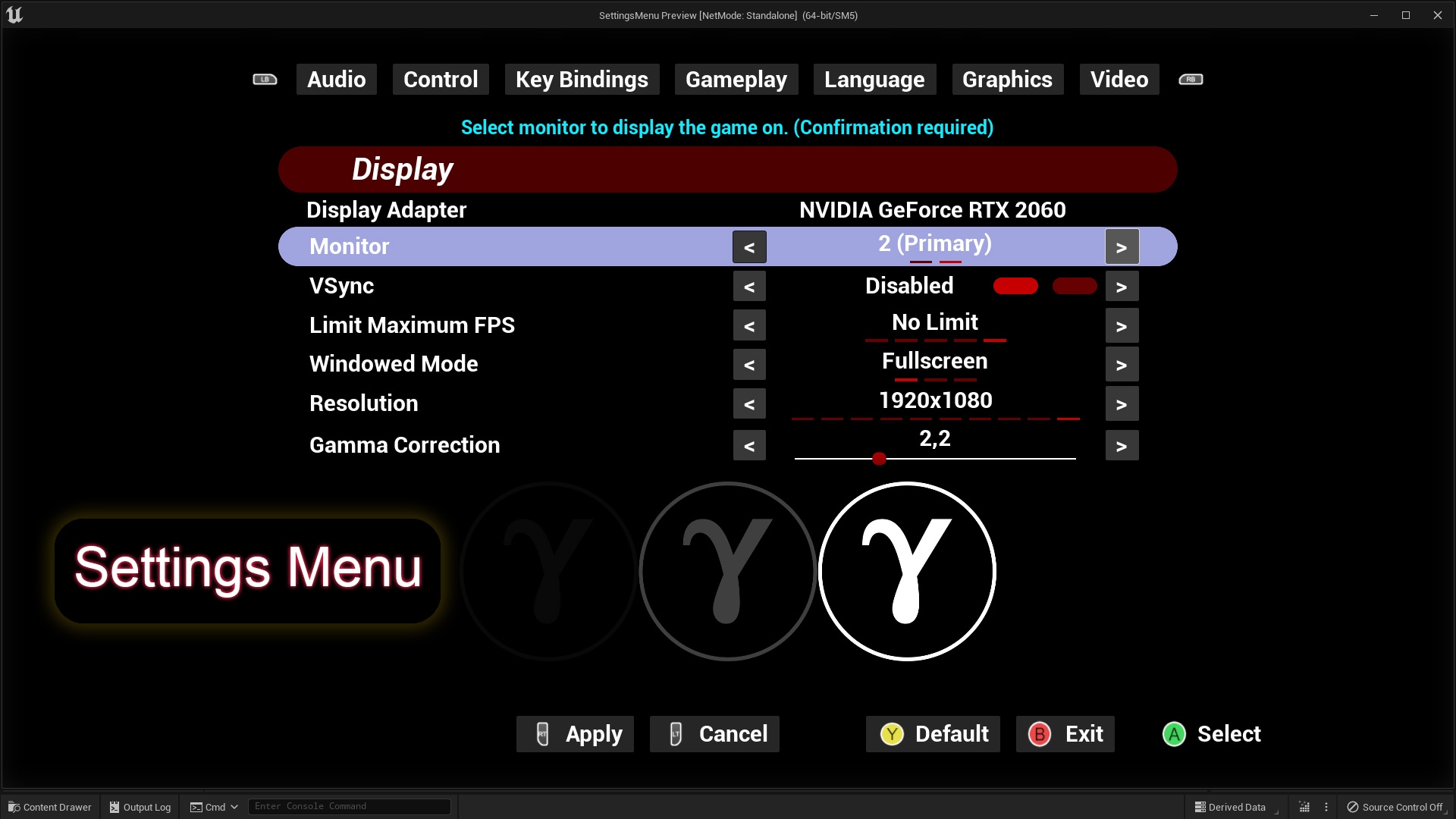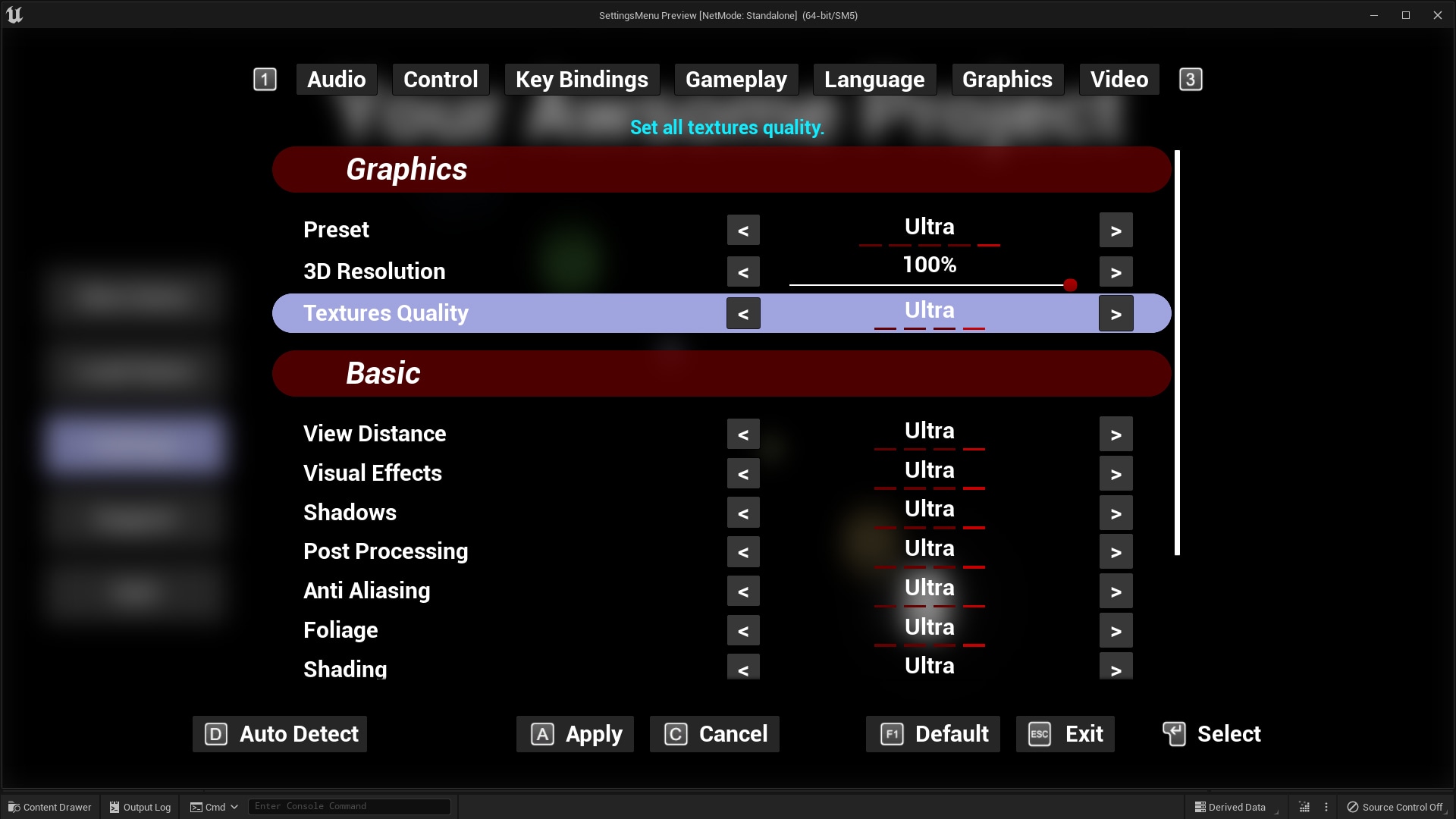Settings Menu
Professional fully featured Settings Menu. Rich with all modern functions and fully customizable, ready for Your project.
- 支持的平台
- 支持的引擎版本5.0 - 5.2
- 下载类型完整项目此产品包含一个完整的虚幻引擎项目文件夹,含有配置文件、内容文件和.uproject文件,可以作为创建新项目的模板使用。
描述
评价
提问
Universal and versatile Settings Menu with additional functionality ready for Your project. Professional fully featured Settings Menu rich with all modern functions and fully customizable. You can use the whole Settings Menu, part of it or customize it to Your liking in any way You see fit.
For more details see:
Settings Menu is ready for You to prototype, customize and skin.
See how easy it is to integrate Settings Menu with Your project in this video tutorial:
To enable Free Platform Functions plugin for Bonus Active Monitor Switcher, GPU and Audio device name settings watch video below:
UE 5 Active Monitor Switcher, GPU and Audio device name settings
If You have any issue, suggestions or questions write us an email: contact@galacticgames.com.
With this product You will get:
- Professional fully featured Settings Menu, easy to customize, extend and skin
- Blueprint only solution
- Over 50 functional settings including advanced ones like real time Post Processing or KeyBindings settings
- Total of 70 settings ready to use and customize if needed
- Asynchronous map loading initial system with persistent master map
- Over 300 Blueprints and Assets, including Mouse, Keyboard and Gamepad icon sets to help prototype Your project faster
- And much more...
Features:
- Modern Settings Menu navigation for mouse, keyboard and game controllers
- Settings Menu uses native Unreal Engine UMG navigation system
- Uses new versatile Unreal Engine Enhanced Input system with Input Mapping Contexts and Input Actions
- Dynamic Controller Detection system, detects when the current controller is changed to another one (ie. Gamepad to Mouse+Keyboard)
- All settings are Persistent, settings not supported in Unreal Engine game user settings are kept persistent within save slot
- Settings Initialization system is Loading, Validating and Applying settings on application start. Critical settings like Active Monitor or Resolution are validated before applying to make sure applied settings are valid
- Reset to Defaults system for all settings
- Item Change need Apply system with indicator for all settings
- Built in Tooltip system for all settings
- Graphics Auto Detect, graphic and hardware quality Auto Detect
- Graphics Presets, graphic and hardware quality Presets for You to use and customize
- Advanced KeyBindings system uses a new versatile Unreal Engine Enhanced Input system with Input Mapping Contexts and Input Actions,
- Global Input Mapping Context Key Bindings system, key binding set as global will be unique over all other key bindings from all Input Mapping Contexts
- Double or Single key binding for one Input Action system
- Locking system, need to unlock locked key binding before assigning new key binding
- Icon Mapping system, automatically maps key icons on input key selectors
- Hold Trigger in Input Actions are automatically detect and Hold Icon is displayed over key icon
- Initial Project Setup, asynchronous map loading initial system with persistent map with simple Welcome map and Main Menu map to speed up Your project starting setup
技术细节
Development news: *** Version 2.6 is released make sure to update Your Settings Menu, here You can watch new integration tutorial: Settings Menu Integration ***
Development Roadmap: Settings Menu development Roadmap.
Number of Blueprints:
- Widget Blueprints: 72
- Slate Brushes: 4
- Input Mappings Contexts: 7
- Input Actions: 40
- Textures: 147
- Maps/Levels (Master_P, Welcome, MainMenu, Settings): 4
- Game Player Controller: 1
- Game Instance: 1
- Game Mode: 1
- Blueprints: 4
- Blueprint Actor Components: 2
- Blueprint Functions Library: 2
- Blueprint Save Slots: 2
- Blueprint Structures: 2
- Blueprint Enumerations: 1
- Sound Classes and Mixes: 5, Sound Waves: 6, Sound Cues: 7
Input: Mouse, Keyboard, Gamepad
Network Replicated: No
Supported Development Platforms:
Windows: Yes
Documentation: Settings Menu Documentation