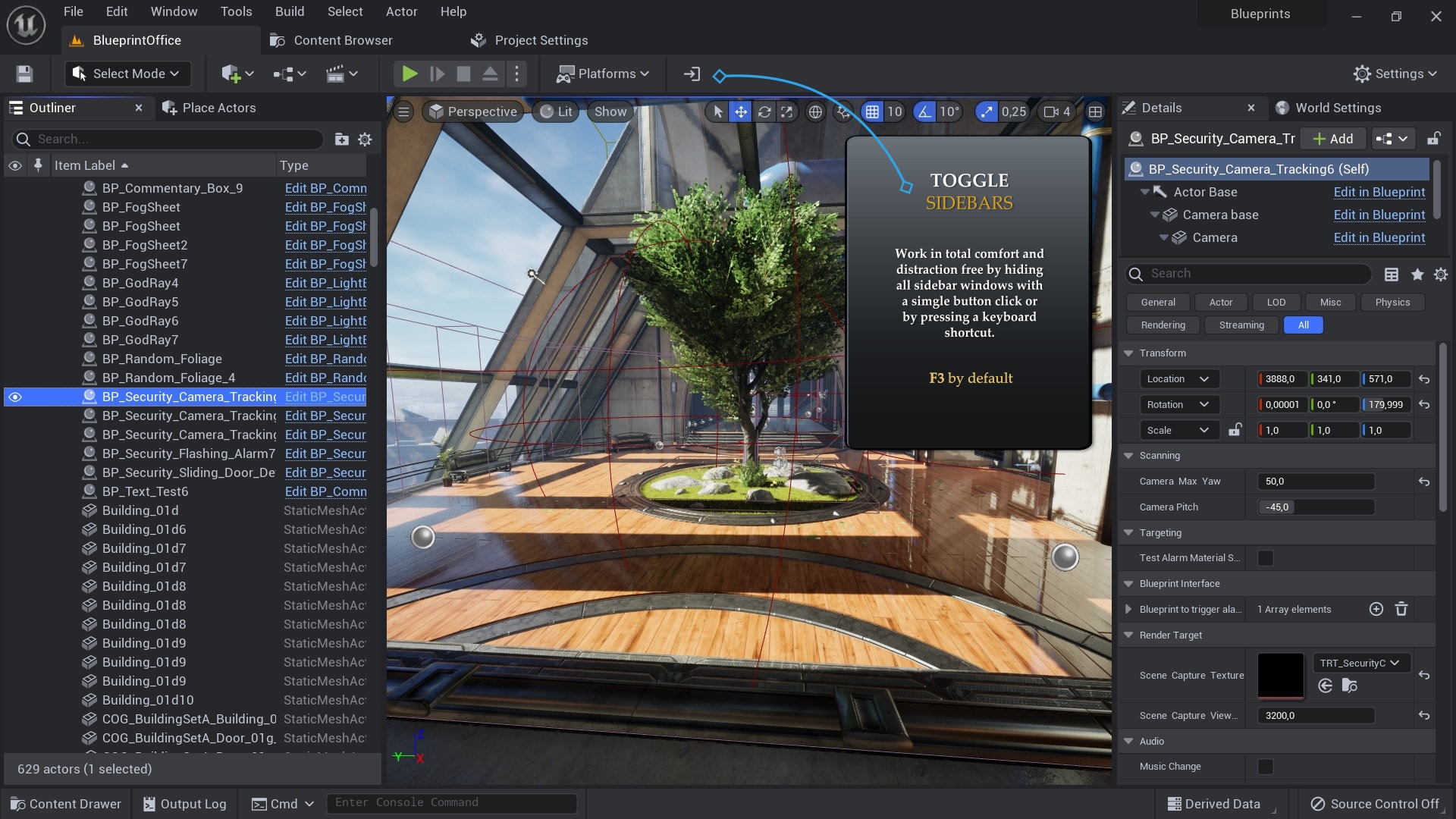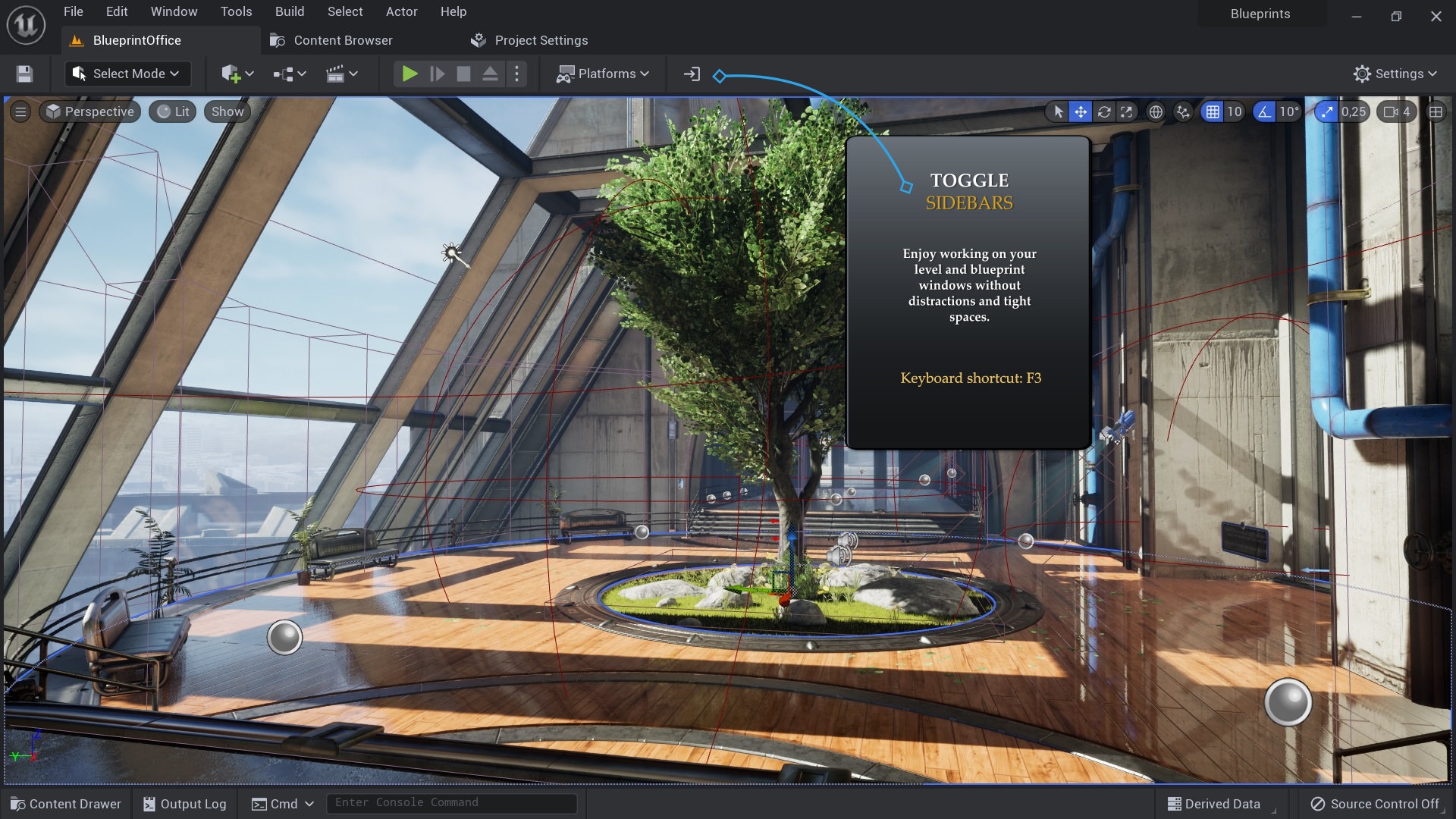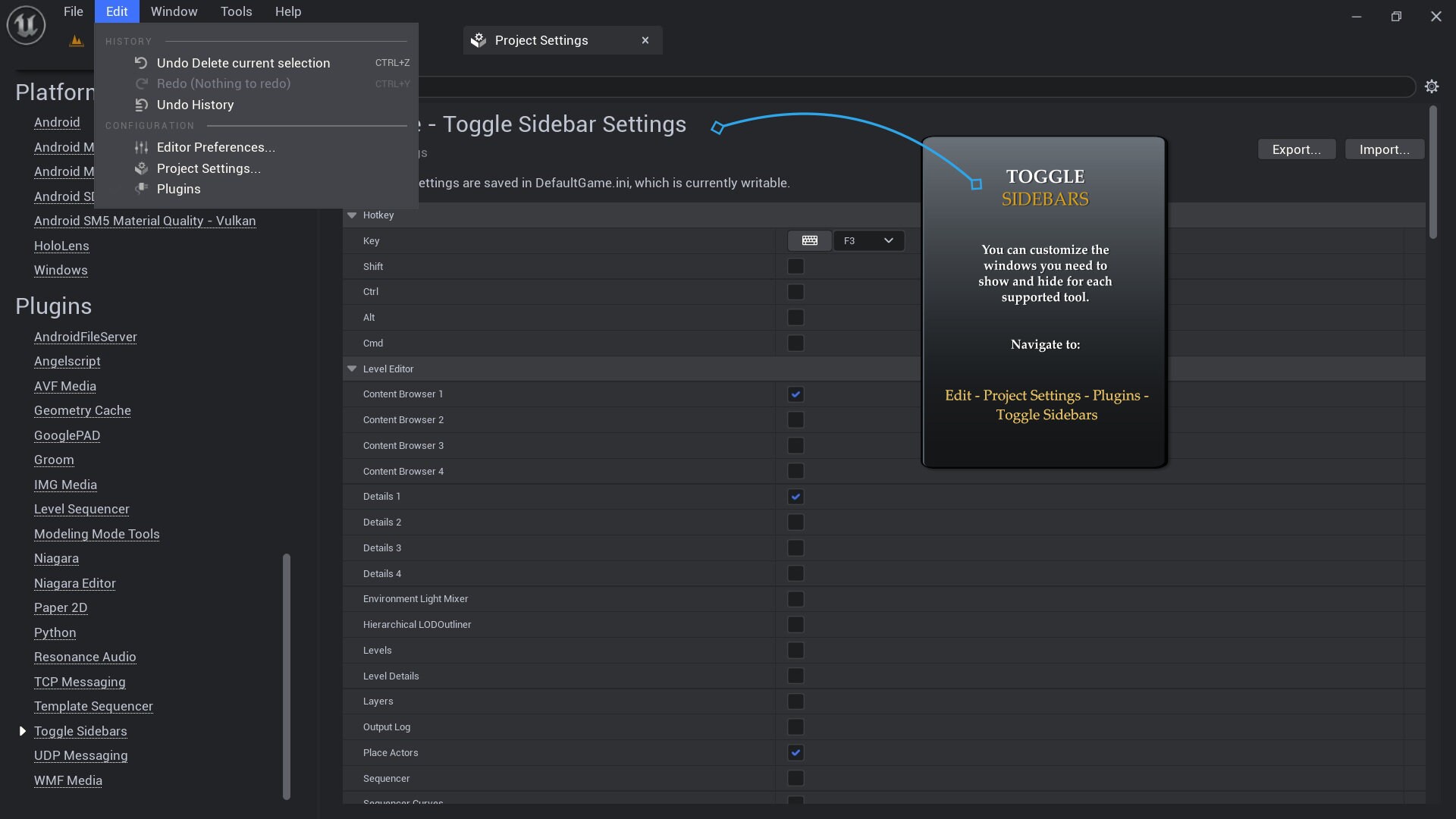内容详情
描述
评价
提问
Run, develop, test and design the game of your dreams more easily.
Do you want to develop your game or cinematic with more comfort? Do you need to edit your scene and write your blueprints with more space?
Now you can!
Toggle Sidebars is a plugin capable of hiding all the sidebar windows inside the Unreal Engine Editor.
- Plug 'n' play, it works out of the box;
- Configurable to best fit your needs;
- Super easy to use;
- Simply press the toolbar button or F3 to show/hide all the sidebar window tabs.
- To customize the sidebar windows you need to hide, navigate into Edit - Project Settings - Plugins - Toggle Sidebars. Once in there, mark every window you need.
- Main Editor;
- Blueprint Windows;
- Actor Blueprints;
- Scene Blueprints;
- Blueprint Interfaces;
- Animation Blueprints;
- Material Editors;
- Widget Editors;
技术细节
Updates:
- We added support to Unreal Engine 5.1.
- We added support to Unreal Engine 5.
- We added support to Animation Blueprint editor.
- We added support to Material editor.
- We dded support to Widgets editors.
- One single hotkey for all editors.
- We added support to Actor Component, Scene Component, and Blueprint Interface.
- Better synchronization while working with several blueprints at the same time. Each window has its own current sidebar visibility state.
- Possibility to hide the toolbar, it must be activated in the options like any other window (UE4 only).
- We added support to 4.26.
- Initial release.