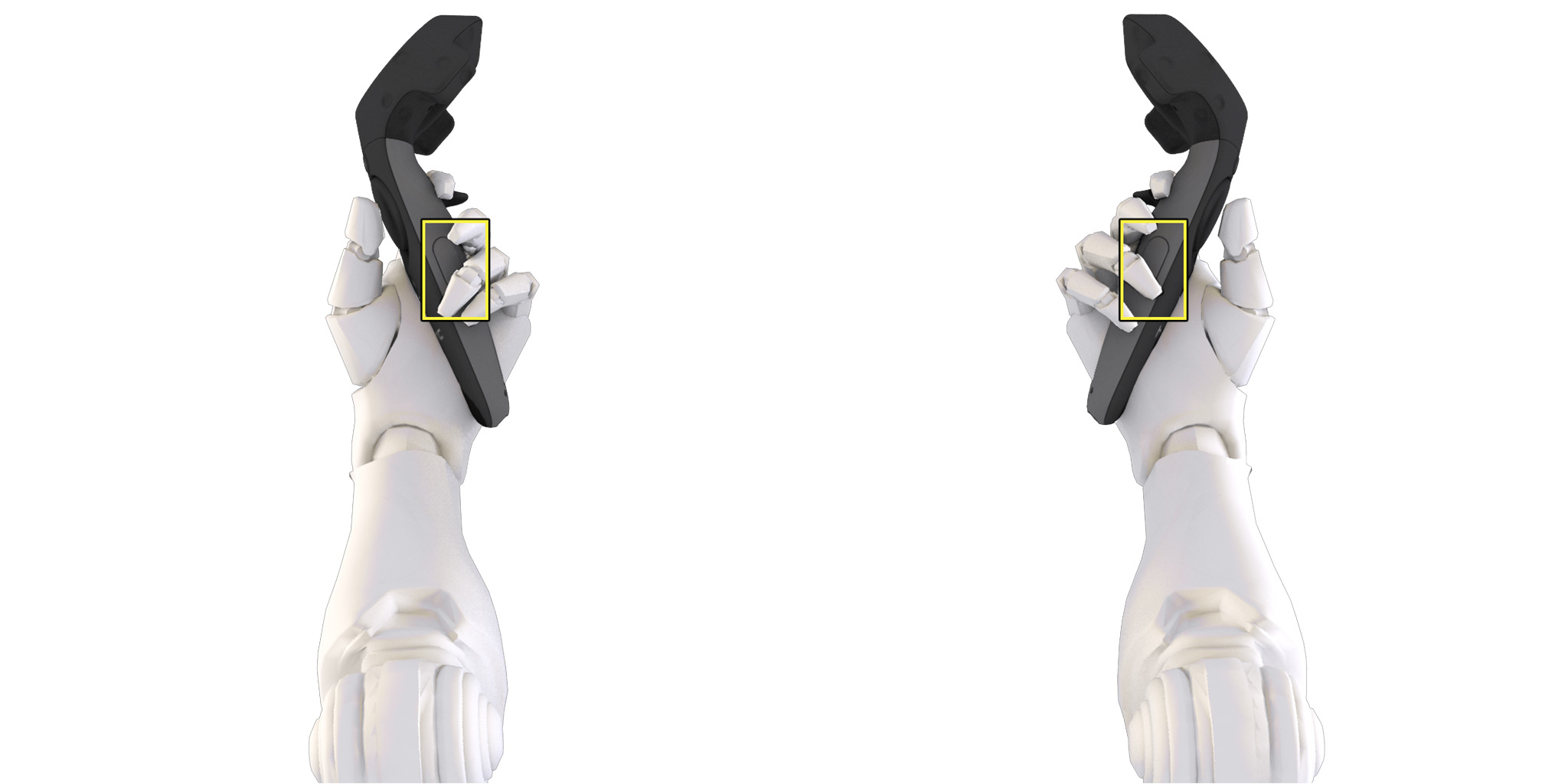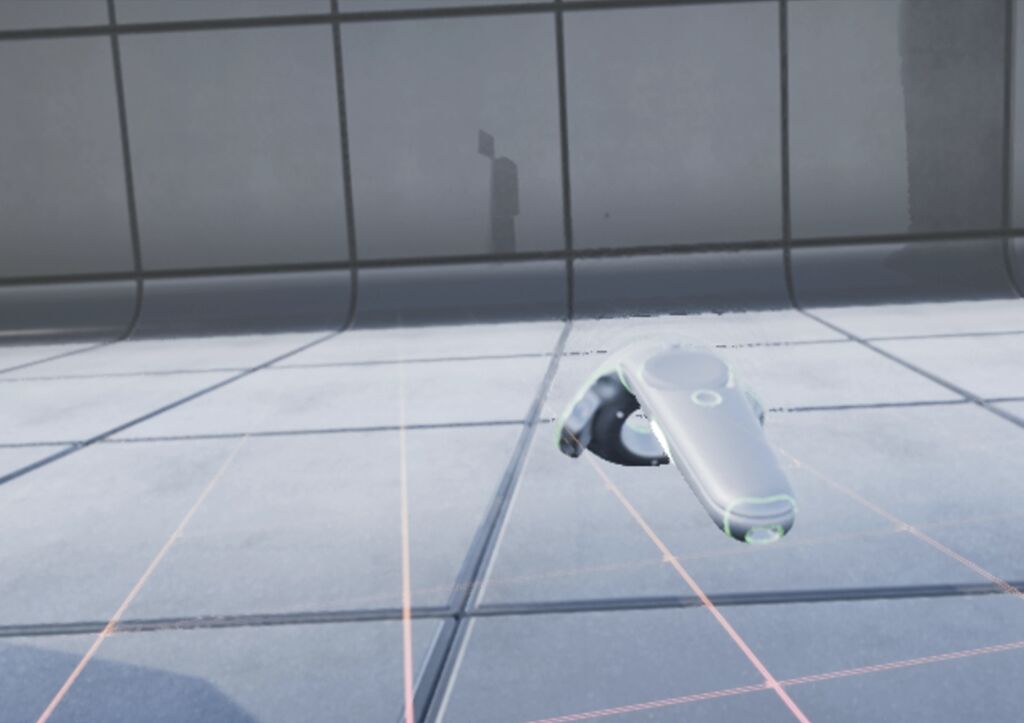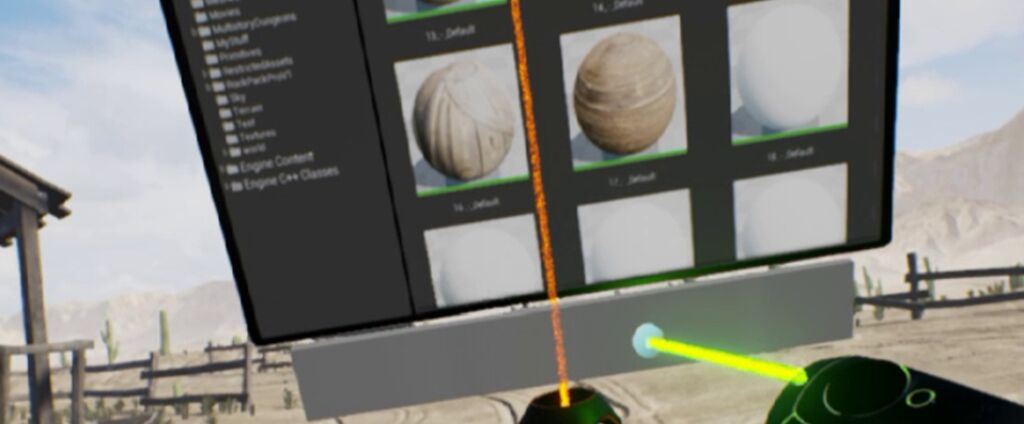Learn how to enable VR mode in Unreal Editor
Choose your operating system:
Windows
macOS
Linux
Use VR Mode to design and build worlds in a virtual reality environment using the full capabilities of the Unreal Editor toolset combined with interaction models designed specifically for Virtual Reality (VR) world building.
Working directly in VR provides the proper sense of scale necessary to create realistic, believable worlds, while the use of motion controllers means you can build environments with natural motions and interactions.
Requirements
To use Unreal Editor in VR mode, your development environment must meet the following specifications:
|
Hardware Requirements |
|
|---|---|
|
PC Hardware |
Minimum for your VR hardware |
|
Supported VR Hardware |
Motion controllers are currently required for the VR Editor. You cannot use this with a headset alone. |
|
Software Requirements |
|
|---|---|
|
Operating System |
Windows 7/8 64-bit (or later) |
|
SDKs |
|
|
Video Drivers |
Make sure you have the very latest video drivers installed. Some HMD features require latest drivers. |