UDN
Search public documentation:
EditorHotkeys
日本語訳
中国翻译
한국어
Interested in the Unreal Engine?
Visit the Unreal Technology site.
Looking for jobs and company info?
Check out the Epic games site.
Questions about support via UDN?
Contact the UDN Staff
中国翻译
한국어
Interested in the Unreal Engine?
Visit the Unreal Technology site.
Looking for jobs and company info?
Check out the Epic games site.
Questions about support via UDN?
Contact the UDN Staff
UE3 Home > Unreal Editor and Tools > Unreal Editor User Guide > Editor hot keys
UE3 Home > Input / Output > Editor hot keys
UE3 Home > Input / Output > Editor hot keys
Editor hot keys
Overview
The bind hot keys dialog lets users remap default hot key bindings in the editor to key combinations of their choice.
Key Combinations
Allowable key combinations include any of the keyboard keys (with the exception of escape and special function keys) and a combination of ALT, SHIFT, and CTRL.
Binding Hotkeys
Accessing
As of this writing, the bind hot key dialog is only available through Matinee. It is planned to extend the bind hot key dialog to support the rest of the editor. The dialog can currently be accessed through Matinee by the menu Edit > Configure Keyboard Shortcuts. The tree on the right side of the dialog lists all of the different editor command categories available for customization. In the image below only Matinee is available as a configurable category.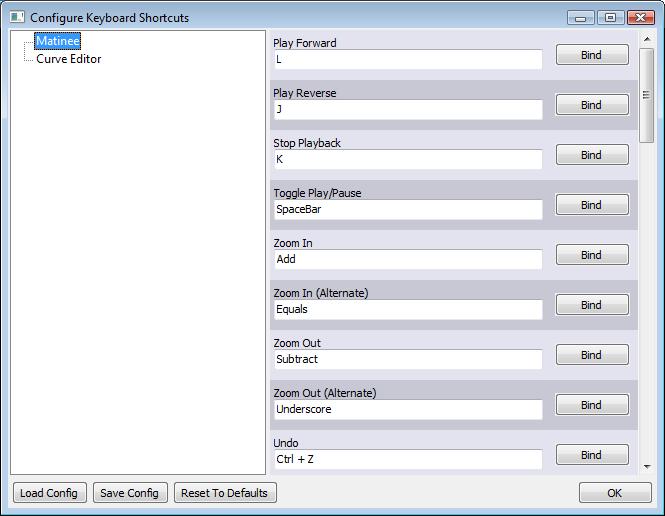 After selecting a category, the list on the right is populated with all of the possible commands for that editor and the current key bindings for those commands.
To bind a hot key, press the Bind button next to the command you wish to rebind and then press the key combination to bind the command to.
After selecting a category, the list on the right is populated with all of the possible commands for that editor and the current key bindings for those commands.
To bind a hot key, press the Bind button next to the command you wish to rebind and then press the key combination to bind the command to.
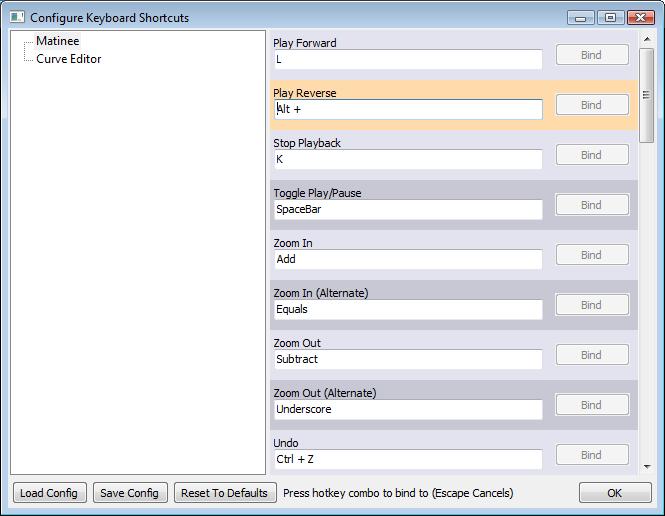
Binding Storage
Key bindings will not be overridden when configuration files are updated by the editor. They are stored in a separate file to prevent users from losing their key bindings when default configuration files are updated.Loading/Saving Key Configurations
Key bindings can be saved and loaded to external configuration files using the Load Config and Save Config buttons at the bottom of the hot key dialog. Note that ALL hot keys are saved and loaded, not just the currently visible hot key list.Resetting to Defaults
Keys can be reset to their default values using the Reset to Defaults button at the bottom of the dialog. This operation pulls the default hot keys are defined by programmers. Note that ALL hot keys are reset to default, not just the currently visible hot key list.Adding Hotkeys (For Programmers)
See the Adding Editor Hotkeys page for information on how to create and add new editor hotkey commands.
