UDN
Search public documentation:
RealD
中国翻译
한국어
Interested in the Unreal Engine?
Visit the Unreal Technology site.
Looking for jobs and company info?
Check out the Epic games site.
Questions about support via UDN?
Contact the UDN Staff
한국어
Interested in the Unreal Engine?
Visit the Unreal Technology site.
Looking for jobs and company info?
Check out the Epic games site.
Questions about support via UDN?
Contact the UDN Staff
UE3 Home > RealD Stereoscopic 3D
RealD Stereoscopic 3D
Overview
RealD is a stereoscopic 3D technology that has been integrated into Unreal Engine. It causes the engine to output the scene as two side by side images, one from the left eye's perspective and one from the right, that are then translated into a 3D image by your computer's display hardware.  | 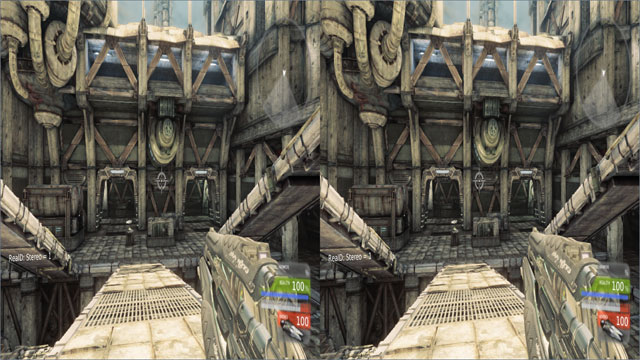 |
| Standard | Side by Side 3D |
|---|
Hardware Requirements
In order to make use of the RealD integration, you need a display that supports Side by Side 3D. All 3D HDTVs and most PC monitors support this. Generally, PC monitors have a setting for enabling support for side by side 3D. Note: If your video card drivers force a specific type of 3D handling, you will need to disable that in the driver settings. Known Compaitble Monitors:- Samsung S23A750D
- LG Cinema 3D D2342
- Playstation 3D Monitor
Settings
RealD uses two settings in the config files to control its behavior:| Command | Description |
|---|---|
StereoEnable | If enabled, Unreal Engine renders using RealD 3D (Side by Side output). |
DBAActive | Enable or Disable RealD's Depth Budget Allocation technology (For Debug purposes only). |
DefaultEngine.ini file:
[RealD] StereoEnable=true DBAActive=true
DefaultEngineUDK.ini file.
The default value for StereoEnable is false, however, requiring the setting int he file to be modified or use of the console command toggle to enable it.
Console Commands
| Command | Description |
|---|---|
RealD ToggleStereo | Enables/Disables RealD 3D (Side by Side output). |
RealD StereoWidth [Value] | Set Display Screen Size where Value is 2x display width in cm. (values of 100-200 are good for monitors, 400-500 good for TVs). |
