UDN
Search public documentation:
FaceFXPluginWorkflow
日本語訳
中国翻译
한국어
Interested in the Unreal Engine?
Visit the Unreal Technology site.
Looking for jobs and company info?
Check out the Epic games site.
Questions about support via UDN?
Contact the UDN Staff
中国翻译
한국어
Interested in the Unreal Engine?
Visit the Unreal Technology site.
Looking for jobs and company info?
Check out the Epic games site.
Questions about support via UDN?
Contact the UDN Staff
UE3 Home > FaceFX Facial Animation > FaceFX Plugin Workflow
FaceFX Plugin Workflow
Overview
FXA File Contents
- Bone poses and the reference pose
- The Face Graph nodes and links
- Animation keys for all animations
- Phoneme and word timing information
- Face Graph node positions
- Node groups
- Any data used only in FaceFX Studio and not your game
Importing and Exporting FXA files
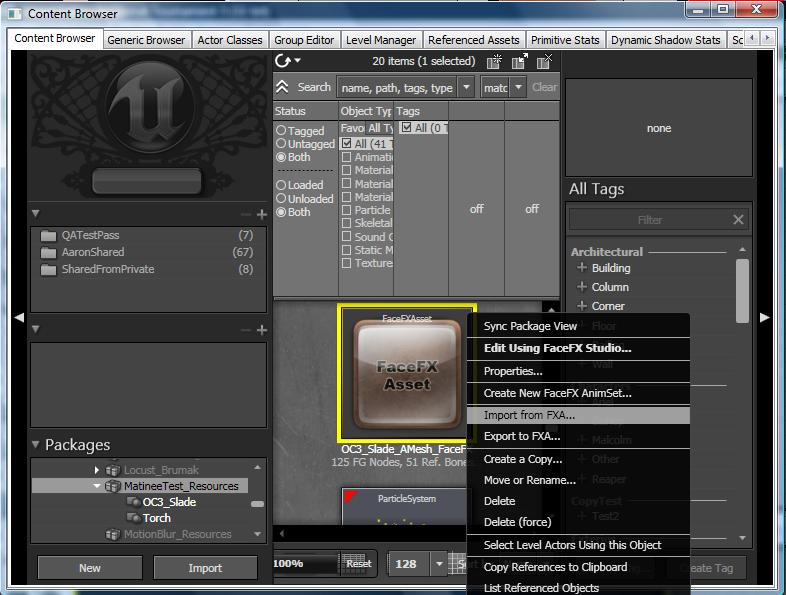
Modifying FXA Files from the Plugin
- If you export a new Reference Pose from the plug-ins, be sure to re-export all of your bone poses.
- FXA files contain only a subset of the information in the FaceFX asset, so don't think of them as a "backup" of your FaceFX Asset.
- Don't import an FXA file if you have modified the FaceFX asset from UnrealEd. In other words, after you export the FXA file, you should stop working with the FaceFX Asset until you have imported the modified FXA file.
