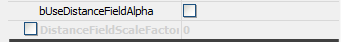UDN
Search public documentation:
PropertyWindowJP
English Translation
中国翻译
한국어
Interested in the Unreal Engine?
Visit the Unreal Technology site.
Looking for jobs and company info?
Check out the Epic games site.
Questions about support via UDN?
Contact the UDN Staff
中国翻译
한국어
Interested in the Unreal Engine?
Visit the Unreal Technology site.
Looking for jobs and company info?
Check out the Epic games site.
Questions about support via UDN?
Contact the UDN Staff
UE3 ホーム > Unreal エディタとツール > Property Window (プロパティ ウインドウ)
Property Window (プロパティ ウインドウ)
概要
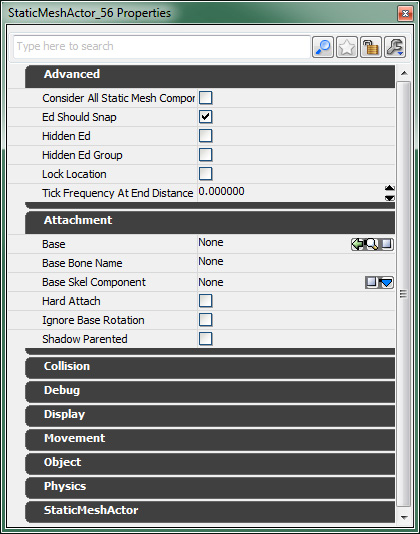 多数の変数を使用するオブジェクトについては、つぎに見られるように、プロパティ ウインドウに検索機能が備わりました。
多数の変数を使用するオブジェクトについては、つぎに見られるように、プロパティ ウインドウに検索機能が備わりました。
検索
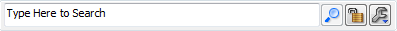 注意 : [ Actor Lock ] (アクタ ロック) ボタンが表示されるのは、プロパティ ウインドウがアクタのためのプロパティを表示しているときに限ります。
検索文字列が入力されるか、 Show only modified (編集時のみ表示) が有効になっている場合は、ツリーが自動的に展開され、適切なプロパティが表示されるようになります。検索文字列を除去するには、テキスト コントロールで削除するか、赤い X ボタンをクリックします。
注意 : [ Actor Lock ] (アクタ ロック) ボタンが表示されるのは、プロパティ ウインドウがアクタのためのプロパティを表示しているときに限ります。
検索文字列が入力されるか、 Show only modified (編集時のみ表示) が有効になっている場合は、ツリーが自動的に展開され、適切なプロパティが表示されるようになります。検索文字列を除去するには、テキスト コントロールで削除するか、赤い X ボタンをクリックします。
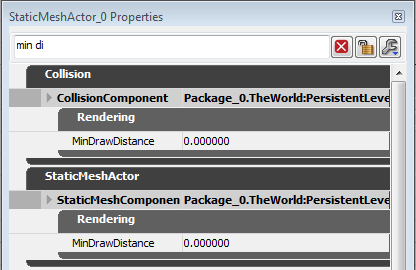
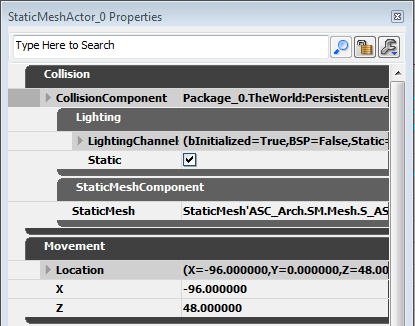
Favorites (お気に入り)
 お気に入りが有効になったら、プロパティのとなりにある空の星をクリックして、最上部にある [favorite] (お気に入り) ウインドウに追加します。満たされた (空ではない) 星をクリックすると (どちらのセクションにおいてでも)、プロパティをお気に入りから除外することができます。
お気に入りが有効になったら、プロパティのとなりにある空の星をクリックして、最上部にある [favorite] (お気に入り) ウインドウに追加します。満たされた (空ではない) 星をクリックすると (どちらのセクションにおいてでも)、プロパティをお気に入りから除外することができます。
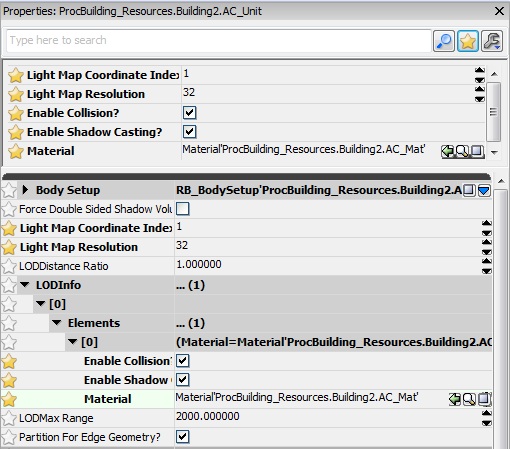
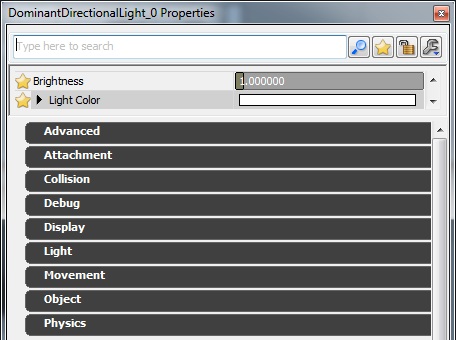
クランプ
var(AnimShake) float AnimScale<ClampMin=0.0>; // Setting both ClampMin and ClampMax metadata fields, will change the control to a slider/edit box. var() const float DrawScale<UIMin=0.0 | UIMax=5.0 | ClampMin=0.0 | ClampMax=20.0>;クリックおよびドラッグによって、標準のスライドバーが扱いやすくなります。
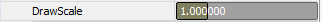 クリックおよびリリースによって、テキスト制御の正確さを保てます。
クリックおよびリリースによって、テキスト制御の正確さを保てます。
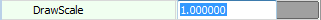 UIMin と UIMax は、スライドバーの範囲を指定するために使用します。どちらかが欠けている場合は、相対的なクランプ値が取られることになります。クリックおよびドラッグでは、UIMin-UIMax の範囲が使用されますが、edit box (編集ボックス) では、ClampMin-ClampMax の範囲だけが考慮されます。
ArrayClamp (配列クランプ) を使用することによって、プロパティが配列の有効な範囲にクランプされ、無効なメモリアクセスを防止することができます!
UIMin と UIMax は、スライドバーの範囲を指定するために使用します。どちらかが欠けている場合は、相対的なクランプ値が取られることになります。クリックおよびドラッグでは、UIMin-UIMax の範囲が使用されますが、edit box (編集ボックス) では、ClampMin-ClampMax の範囲だけが考慮されます。
ArrayClamp (配列クランプ) を使用することによって、プロパティが配列の有効な範囲にクランプされ、無効なメモリアクセスを防止することができます!
var() int SourceIndex <ArrayClamp=RefSkeleton>;
Edit Condition (編集条件)
var() int DistanceFieldScaleFactor<EditCondition=bUseDistanceFieldAlpha>;EditCondition は、bool 型値を参照する必要があり、その値が TRUE になっている場合に限って有効となります。プロパティ ウインドウでは、つぎのように表示されます。