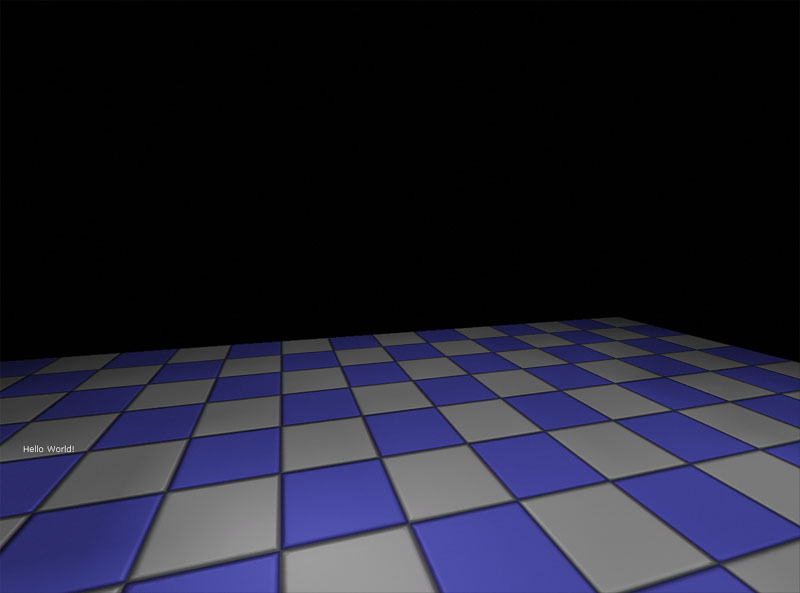UDN
Search public documentation:
DevelopmentKitGemsConcatenateStringsKismetNodeKR
English Translation
日本語訳
中国翻译
Interested in the Unreal Engine?
Visit the Unreal Technology site.
Looking for jobs and company info?
Check out the Epic games site.
Questions about support via UDN?
Contact the UDN Staff
日本語訳
中国翻译
Interested in the Unreal Engine?
Visit the Unreal Technology site.
Looking for jobs and company info?
Check out the Epic games site.
Questions about support via UDN?
Contact the UDN Staff
UE3 홈 > UDK 젬 > Concatenate Strings (문자열 연결) 키즈멧 노드 만들기
UE3 홈 > 키즈멧 비주얼 스크립팅 > Concatenate Strings (문자열 연결) 키즈멧 노드 만들기
UE3 홈 > 키즈멧 비주얼 스크립팅 > Concatenate Strings (문자열 연결) 키즈멧 노드 만들기
Concatenate Strings (문자열 연결) 키즈멧 노드 만들기
문서 변경내역: James Tan 작성. 홍성진 번역.
UDK 2011년 4월 버전으로 최종 테스팅, PC와 iOS 호환
개요
언리얼스크립트
class SeqAct_ConcatenateStrings extends SequenceAction;
var() String ValueA;
var() String ValueB;
var() bool ConcatenateWithSpace;
var string StringResult;
event Activated()
{
StringResult = (ConcatenateWithSpace) ? ValueA@ValueB : ValueA$ValueB;
ActivateOutputLink(0);
}
defaultproperties
{
ObjName="Concatenate Strings"
ObjCategory="Misc"
InputLinks(0)=(LinkDesc="In")
OutputLinks(0)=(LinkDesc="Out")
VariableLinks.Empty
VariableLinks(0)=(ExpectedType=class'SeqVar_String',LinkDesc="A",PropertyName=ValueA)
VariableLinks(1)=(ExpectedType=class'SeqVar_String',LinkDesc="B",PropertyName=ValueB)
VariableLinks(2)=(ExpectedType=class'SeqVar_String',LinkDesc="StringResult",bWriteable=true,PropertyName=StringResult)
}
사용법
Concatenate Strings 키즈멧 노드 추가하기
기존 레벨을 열거나 새 레벨을 만듭니다. 키즈멧을 열고요. Level Loaded 키즈멧 이벤트 노드를 추가합니다. 그런 다음 Concatenate Strings 키즈멧 노드를 추가합시다. New Action 메뉴 안에 Misc 카테고리에 저장되어 있습니다.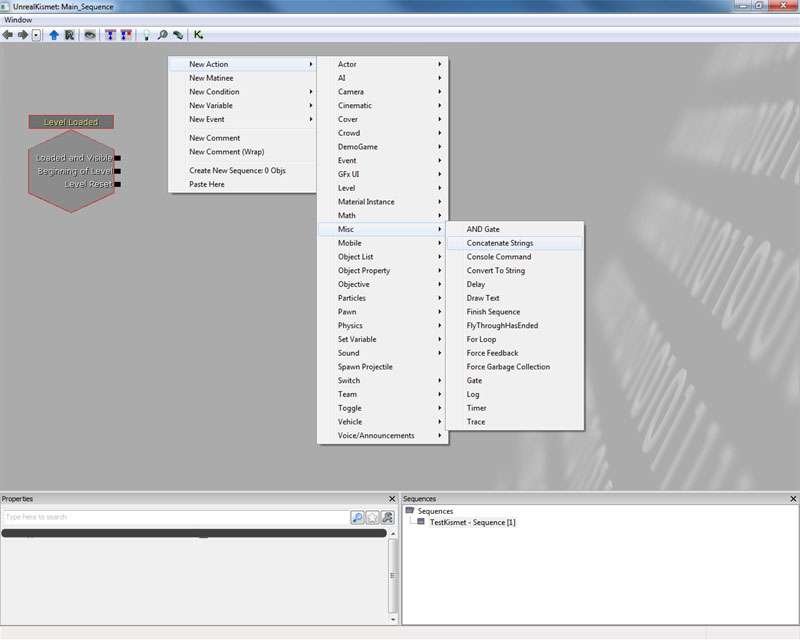
Concatenate String 키즈멧 노드 프로퍼티
Concatenate Strings 키즈멧 노드에는 설정할 수 있는 프로퍼티가 약간 있습니다. 키즈멧 변수 스트링 노드를 사용하지 않으려면 연결할 문자열을 ValueA 와 ValueB 에 직접 설정해도 됩니다. Concatenate With Space 는 두 값 사이에 공백을 추가합니다. 즉 공백 없이 "A" 와 "B" 를 연결하면 "AB" 가 되고, 공백이 있으면 "A B" 가 됩니다.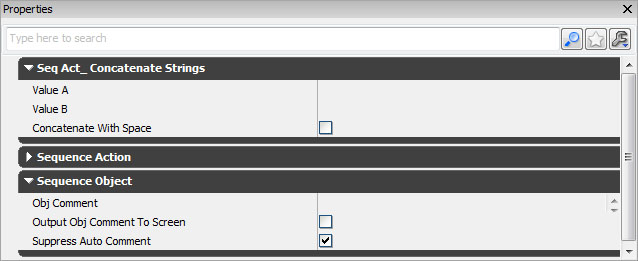
Concatenate Strings 키즈멧 노드 채우기
여기에서 새 키즈멧 문자열 변수 노드를 만듭니다. ValueA 와 ValueB 를 미리정의된 문자열에 붙입니다. String Result 는 값을 포함하고 있는 키즈멧 문자열 변수 노드에 붙일 수 있으며, 값은 덮어씁니다.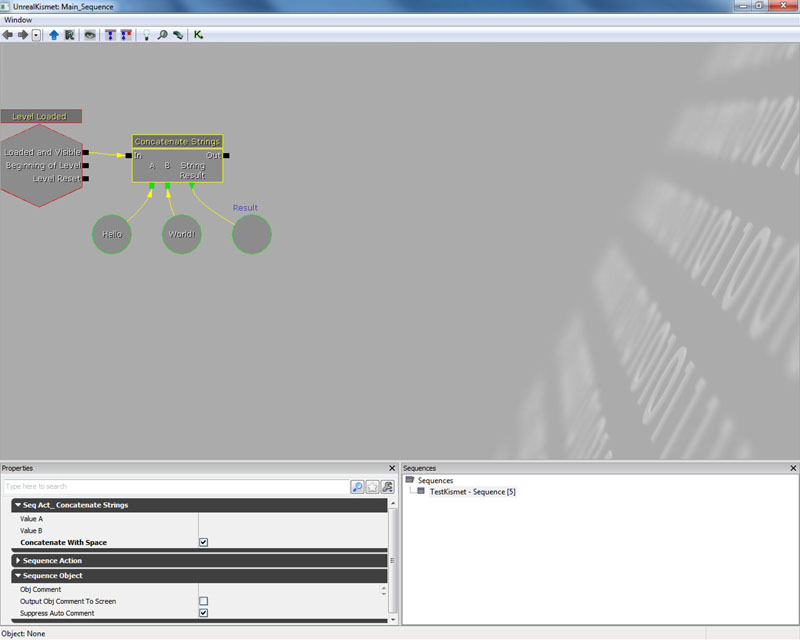
Log 키즈멧 노드 추가하기
Concatenate Strings 키즈멧 노드가 올바르게 작동하고 있는지 확인하려면 결과를 로그해 보면 됩니다. Log 키즈멧 노드를 추가하면 되겠습니다.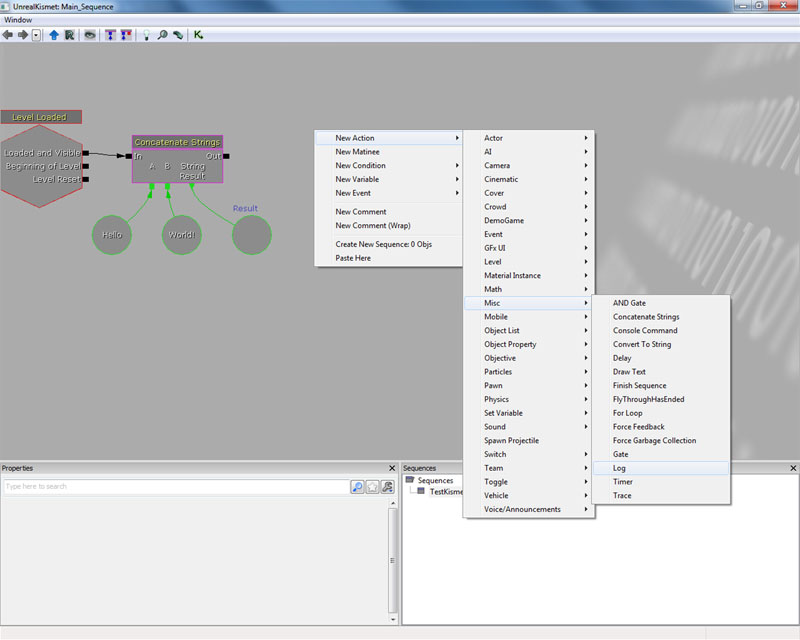
Log 키즈멧 노드에 String * 를 노출
String Result 변수를 로그에 기록하려면, Log 키즈멧 노드에 우클릭한 후 String * 노드를 노출시킵니다.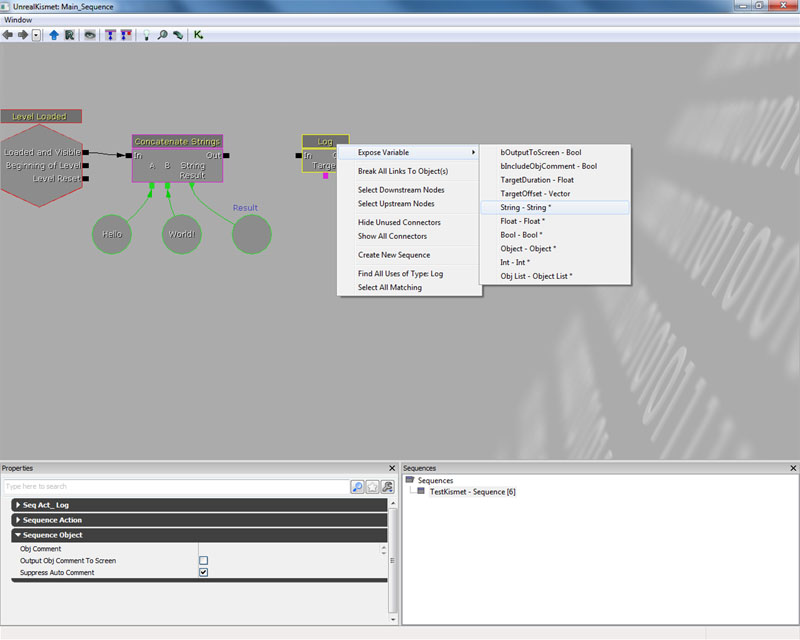
완성된 키즈멧
나머지 헐거운 것들을 연결해 주고 난 키즈멧 화면은 이렇습니다.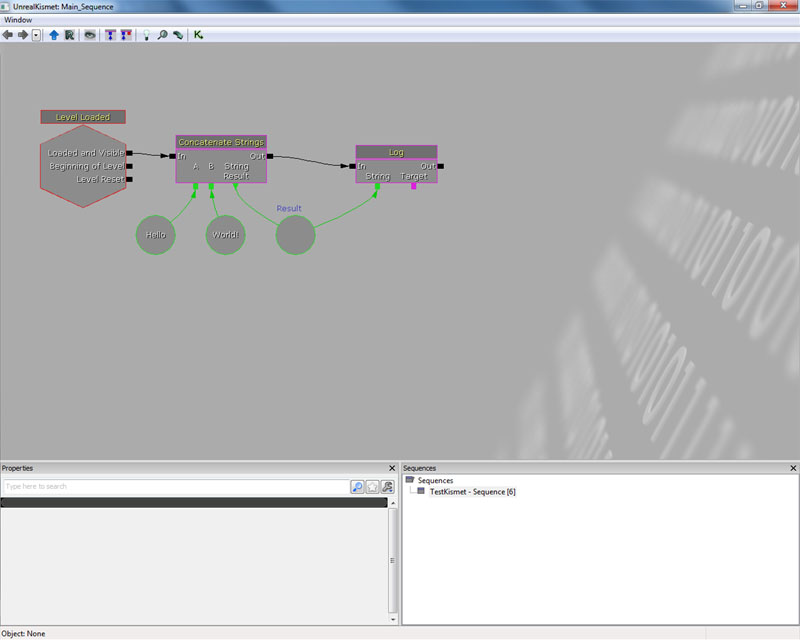
PIE 로 테스팅
레벨을 PIE 로 돌리면 연결된 문자열이 화면에 찍히는 것을 볼 수 있을 것입니다.